UPDATED August 18, 2020
One of the most time consuming and often frustrating aspects of outreaching a piece of content or linkable asset for an SEO Consultant is not simply finding the people you want to outreach to, but actually finding their email addresses or some way to contact them. Sometimes site owners and writers will make their emails easily accessible but these are becoming a rarity.
I am going to share some of my favorite tips, tricks and tools for finding the contact information you are looking for.
1. GOOGLE SEARCH
This is where you should start. By using some basic advanced search operators you can find places where your prospect may have their contact information listed.
- “FirstName LastName” email
- “FirstName LastName” writer
- “FirstName LastName” contact
- site:WebsiteTheyWorkFor.com Name Email
- site:WebsiteTheyWorkFor.com “FirstName LastName” email
Things to keep an eye out for in these search results are personal websites or portfolios your prospect may have, author profiles and social media accounts. Granted, This tends to be easier when your prospect has a name that is not very common. Personal websites and portfolios are often contact information goldmines since many writers will include their emails and phone numbers along with resumes for freelance work or future employers.
2. SOCIAL MEDIA ACCOUNTS
If your prospect works for a big-time publication it is likely they will have social media accounts that are work specific. This is the case for writers at Upworthy, Business Insider, and Mashable. You can type your target’s name into each respective social media site’s search bar and view their profile. Snoop around a little and see if they have any contact information available. (Shady tip: if you click forgot my password and enter the @handle of the person you are looking for it will *sometimes* return an email hint. )
EX:
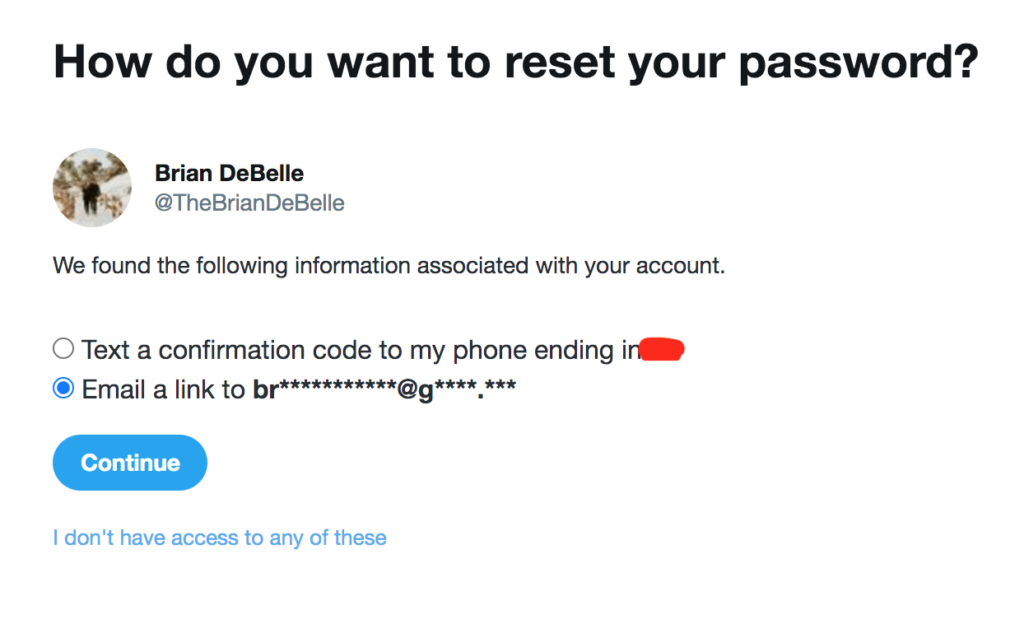
3. ALL MY TWEETS
One of my personal favorites is AllMyTweets.net . This nifty little tool allows you display every tweet from a user on a single page. If your target has an active Twitter account just paste their Twitter handle into the search bar to display every tweet they have sent out. Combine this with the handy dandy CRTL+F or Command+F function and you can search for times they have tweeted out their email to someone on Twitter. Search for words like “send to” or “email” or “contact” usually work really well.
4. EMAIL FORMAT
Email-Format.com allows you to search for domains and will give the email format that someone at that domain may have such as “John.Smith@XYZ” or “JSmith@XYZ” . Simple, sweet.
5. DOMAIN REGISTRATION
If you are looking for a webmaster’s email and they don’t have it listed on their contact page, looking up the domain registration information is a great way to see who owns a particular website. This doesn’t work all the time because many sites pay for private registration, but if you are struggling to find a way to contact them, this is worth a shot. Just look up the domain in question on Whois.net. This may give you further instructions on how to view a more detailed record of who owns a particular domain. (I found that to be the case when a site was registered through GoDaddy). Not my favorite method, but it has been useful on a few occasions.
6. CONTACT FORMS
I really only use website contact forms as the last resort because, well— it feels like a shady way to get in contact with a writer or site owner. Typically by filling out a form and posing as a concerned reader or someone that “has a question about a story” you can get someone (rarely it will be the person you are looking for) to email you back about your concerns. You can then ask to be put in contact with your original target.
Combining these tools and tips with a little bit of elbow grease should allow you to find almost any email you are looking for. If you have any of your favorite techniques for finding emails for your outreach efforts, feel free to add them in the comments.

